As a big anime weeb, I am always looking to surround myself with more and more anime stuff. So it’s paramount to me that my smartphone represents my love for anime.
And what better way to fill up my phone with anime stuff than modifying the icons of apps with cute and stylish anime icons, because just having an anime wallpaper is not enough.
I’ve custom-created 50 Anime App icons for all major smartphone applications for myself and I thought it’d be great to share it with other anime weebs like me.
They are absolutely free to download (click here to download) and made with keeping in mind the dimensions of an app icon. Hope you like’em.
Snapchat Anime App Icons

Naruto Snapchot icon 
Onizuka Eikichi Snapchat App Icon 
Kaguya Shinomiya Snapchat App Icon
Settings Anime App Icons

Tokyo Revengers Settings Icon 
Icon One Piece Anime Settings Icon 
Dr Stone Settings icon
Camera Anime App Icons

Hinata Camera App Icon 
Sasuke Camera App Icon 
Saitama Camera App Icon
SMS/Message Anime App Icons

Naruto SMS App Icon 
UTA Tokyo Ghoul SMS App Icon 
Pikachu SMS App Icon
Time/Date Anime App Icons
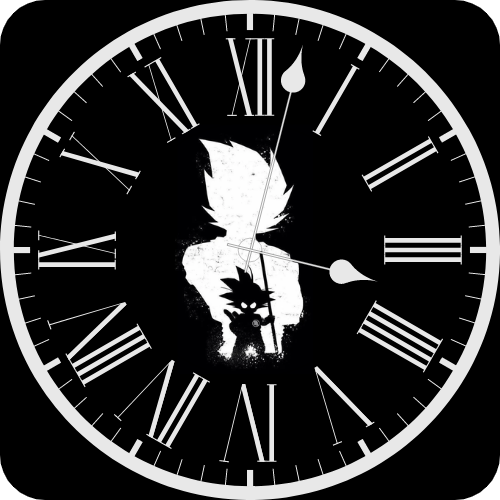
Dragon Ball Z Time/Date icon 
Saitama Time/Date App Icon 
My Hero Academia Time/Date App Icon
Browser Anime App Icons

The Seven Deadly Sins Safari Browser App Icon 
Among Us Chrome App Icon 
Dororo Opera Browser App Icon
Instagram Anime App Icons

Tokyo Ghoul Instagram Anime App Icon 
Lelouch Instagram App Icon 
Sakurajima Mai Instagram App Icon
Whatsapp Anime App Icons

Tatsumaki WhatsApp Icon 
Gon Whatsapp Icon 
Deku WhatsApp Icon
Facebook App Icons

Dragon ball Z Facebook App Icon 
Facebook Anime App Icon 
Facebook App Icon 3
Phone/Call Anime App Icons

Hinata Phone App Icon 
Daraken Phone icon 
Jin Mori Phone Icon
Calculator Anime App Icon

Aramin AOT Calculator Icon 
L-Death Note Calculator App Icon 
Jujutsu Kaisen Anime Calculator App Icon
Spotify Anime App Icons

Konosuba Spotify Icon 
Spike Spiegel Spotify Icon 
Saiki K Anime Spotify Icon
Maps Anime App Icon

AOT Maps App Icon 
Kakegurui Maps App icon 
Maps Haikyuu App Icon
Youtube Anime App Icon

Hajime No Ippo Youtube App Icon 
Akito Takagi Youtube Anime App Icon 
Fruit Basket Anime App Icon
TikTok Anime App Icons

TikTok Anime App Icon 1 
Tik Tok Anime App Icon 2 
Nadeko Sengoku Tik Tok Anime Icon
Gallery Anime App Icons

Nezumi Gallery App Icon 
Gallery Anime App Icon
Tinder Anime App Icon

Twitter Anime App Icon

Zoom Anime App Icon

Steps to change App icons in Android devices:
Step 1: Open Play Store
Step 2: Search for an app called ‘X Icon Changer’
Step 3: Install the app and open it
Step 4: Choose the app whose icon you want to change.
Step 5: Select the new icon image from the Gallery and press OK.
Steps to change App icons in iOS devices:
Step 1: Open App Store
Step 2: Search for an app called ‘Siri Shortcuts or just Shortcuts’
Step 3: Install the app and open it
Step 4: Select the ‘+’ button in top right corner.
Step 5: Now click on ‘ Action’ and then select ‘ Scripting.
Step 6: Click on ‘Open app’ then choose the app whose icon you want to change.
Step 7: Proceed through 2-3 basic options (shown in the video below).
Step 8: Select the new icon image from the Gallery and press OK.



